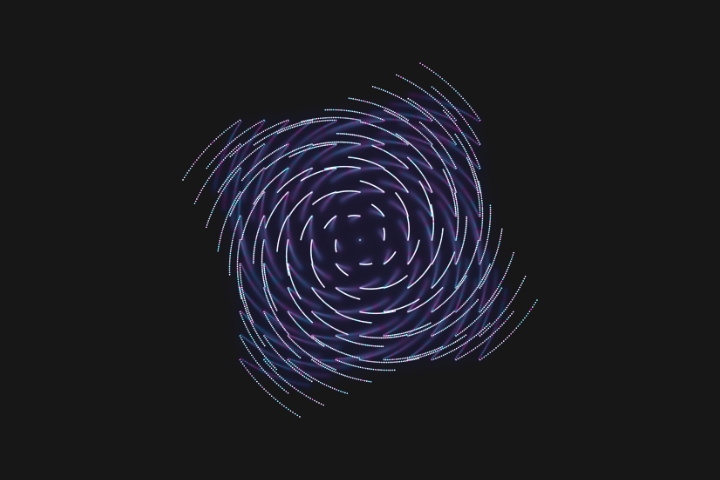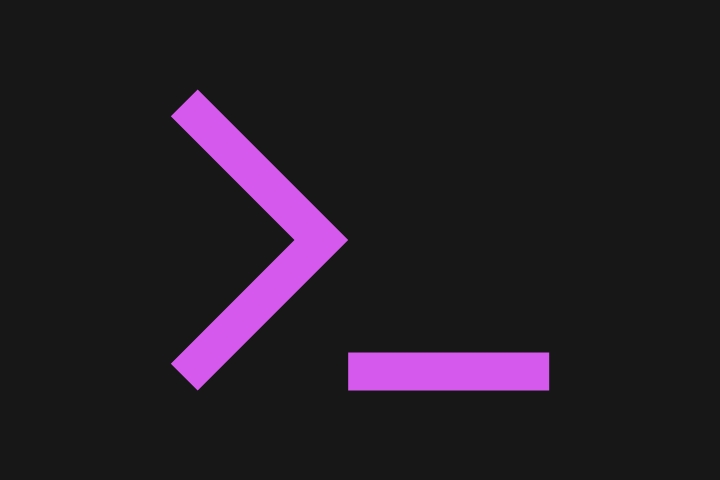
CLI Usage
The shadeup-unreal command is very simple, there are no options or sub-commands. Just execute it in an Unreal Engine project folder and you’re ready to go.
$ cd my-ue-project-folder
$ shadeup-unreal1. Select a plugin
It’s recommended that you create a new plugin to house your shaders. If you don’t know how to, follow this guide.
Shadeup v0.1.0
? Which plugin do you want to use (To create a new one use the unreal engine editor) (Use arrow keys)
> MyCoolPlugin
OtherPlugin2. Select a module
After selecting a plugin you’ll need to choose a module to place your shaders in. Modules can be used to group like-shaders together.
DO NOT use the default module provided with your plugin (it has the same name as your plugin). Modules containing shaders need a special loading phase configured, this loading phase is not included in the default module.
Go ahead and create a new module and name it appropriately (something to do with shaders).
? Which module do you want to use (Warning: Don't use the default module for shaders, it will cause errors, please
create a new one instead)
MyCoolPlugin
> Create New3. Choosing a template
Now for the fun part!
? Template: > [INSTANCING] Indirect Instancing [MATERIAL] Custom Material Nodes [COMPONENT] SceneProxy/VertexFactory [COMPUTE] Compute Shader
As you can see, there are a few different categories and even more templates to choose from.
I would recommend starting with compute shaders if you’re new to UE shaders. They’re fairly isolated and should give you a good idea of how parameters map to HLSL and how you can dispatch work to the GPU.
4. Learning from the code
Comments are applied liberally throughout the code and try to target a beginner level (i.e. someone who knows what shaders are and what the various GPU terms are). A good starting point is the readme.md generated alongside each template, as they contain explanations for notable abstractions and a high-level file overview.
See the recommended learning resources for helpful links.