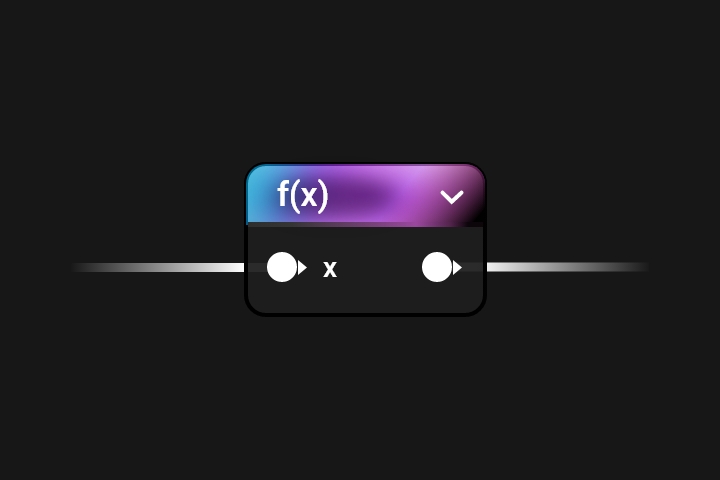
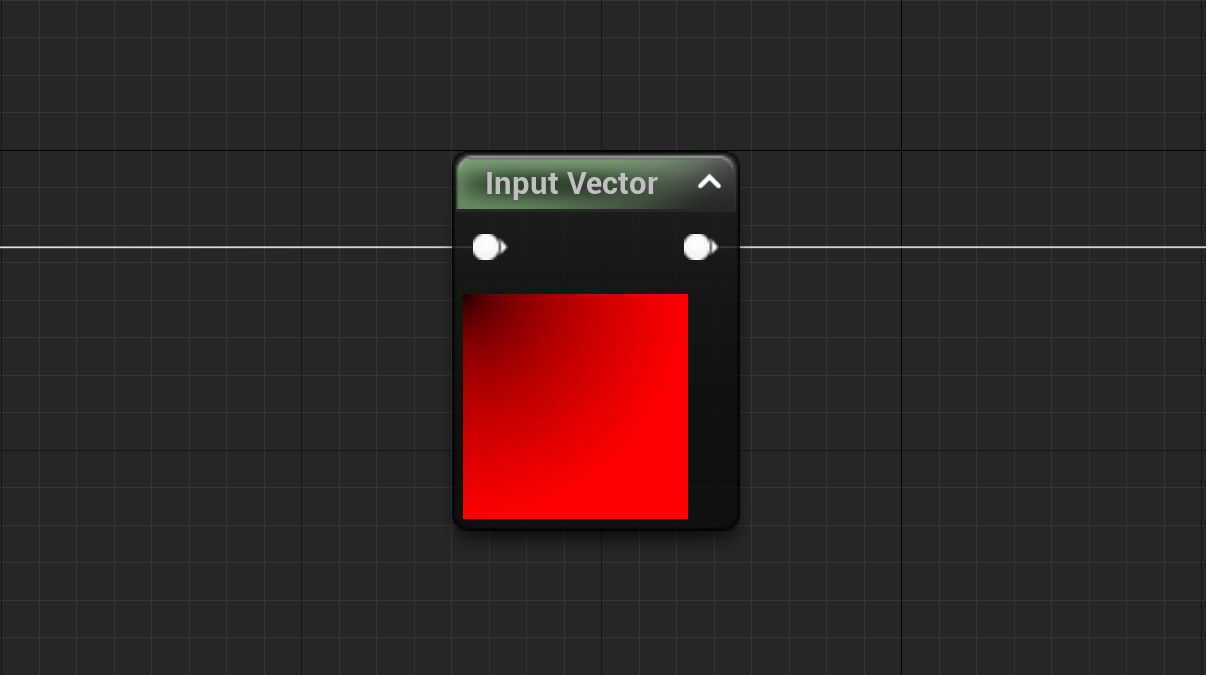
Custom material expression in UE5
Simple material expression with an input and an output.
Get the code
Usage
- Generate the template:
shadeup->[MATERIAL] Custom Material Nodes->Base Function - Rebuild your project
- Add the node in a material graph
Sample snippet
int32 UMaterialExpression${NAME}::Compile( FMaterialCompiler* Compiler, int32 OutputIndex)
{
int32 Result=INDEX_NONE;
// Check if the input is hooked up, Input is a member we defined in the header for this material expresion.
// Note: You can define more than one input.
if( !Input.GetTracedInput().Expression )
{
// an input expression must exist
Result = Compiler->Errorf( TEXT("Missing ${NAME} input") );
}
else
{
// We get references to inputs/expressions in the form of an int32.
// These can be passed around and operated on using the FMaterialCompiler::* functions.
// A list of these functions can be found here: https://docs.unrealengine.com/5.0/en-US/API/Runtime/Engine/FMaterialCompiler/
// First we store a reference to the input expression.
int32 InputValue = Input.Compile(Compiler);
// Then cast to a float3 to ensure the input is a vector.
int32 InputVector = Compiler->ForceCast(InputValue, MCT_Float3);
// Then get the length^2 of the vector.
int32 DotResult = Compiler->Dot(InputVector, InputVector);
// Then sqrt the result.
int32 RootResult = Compiler->SquareRoot(DotResult);
// Finally, we return the result.
Result = RootResult;
}
return Result;
}